Understanding the Infobar
The Infobar is a quick way of finding information about the show you are watching,
as well as what comes on later and what is on other channels.
as well as what comes on later and what is on other channels.
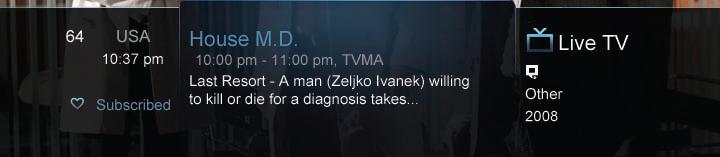
Making the Infobar appear on your screen
1. Press INFO on your remote control.
2. Press the UP or DOWN ARROW KEYS on your remote control.
3. The basic Infobar will also appear any time you change channels.
Once the Infobar is active, press INFO again to display the detailed Infobar. It adds information on directors, actors and the name of the next ptrogram.
Using the Infobar
After making the Infobar appear, you can use it to see what programs are on other channels, see what programs are on later, or combine the two to see what programs are coming on later on other channels!
To see what is on other channels:
Press the UP or DOWN ARROW KEYS to scroll the Infobar through what is showing on other channels without actually changing channels. If you find something that you would rather watch on another channels, press OK to tune to that channel.
To see what programs are on later:
Press the Right Arrow Key to scroll ahead to upcoming programs for the channel listed on the Infobar. Press the Left Arrow Key to scroll back towards the current show time for the channel listed on the Infobar.
To see what programs are coming on later on other channels:
Combine the above two steps to see what comes on later an on other channels. However, if you plan on doing a lot of browsing for programs on other channels or future show times, it is easier to use the guide.
Press OK to display options to set a reminder, auto tune or recording (if your set top box supports DVR). For more information on setting auto tunes, reminders, and recordings, click here.
Please note: Recording options will not be available if your set top box doesn't support those features.
Exit the Infobar
The Infobar will go away on its own after a few seconds of inactivity, or you may press EXIT on your remote control to get rid of the display immediately.
If you are in the detailed Infobar, you can press INFO once more to exit the Infobar.

